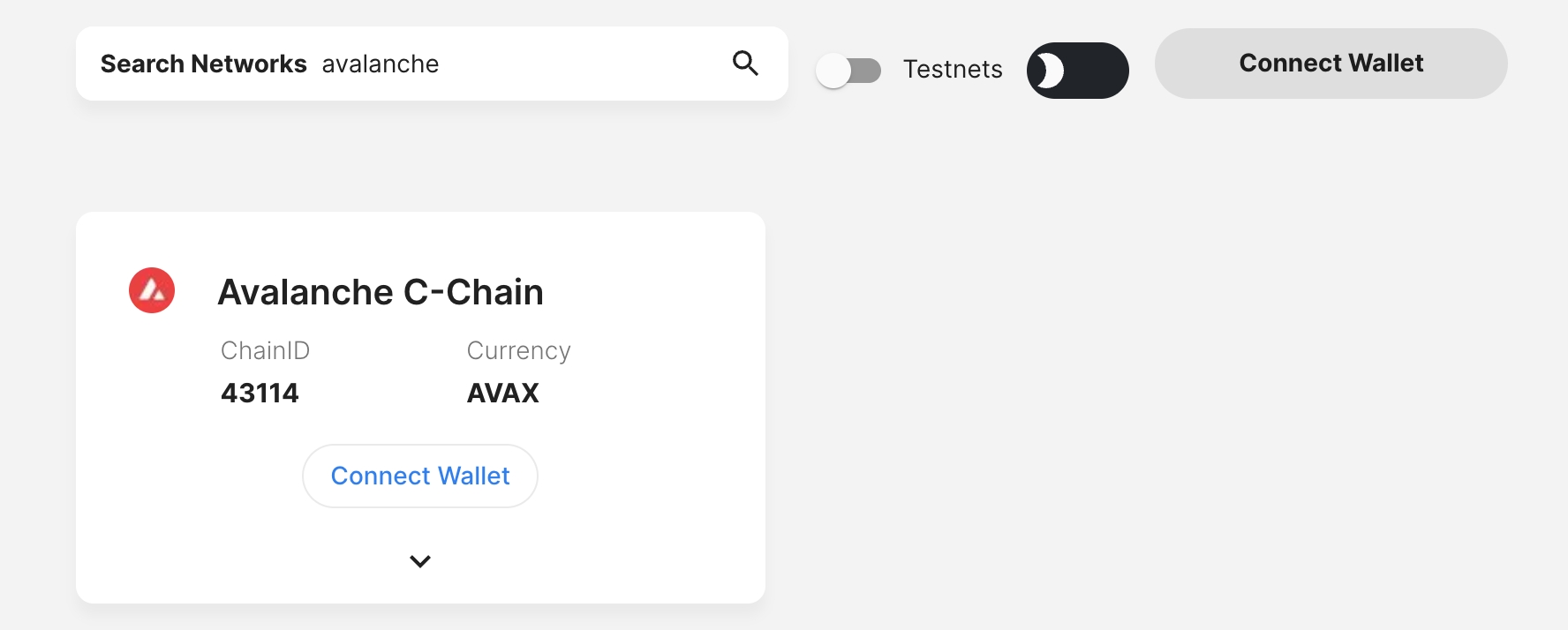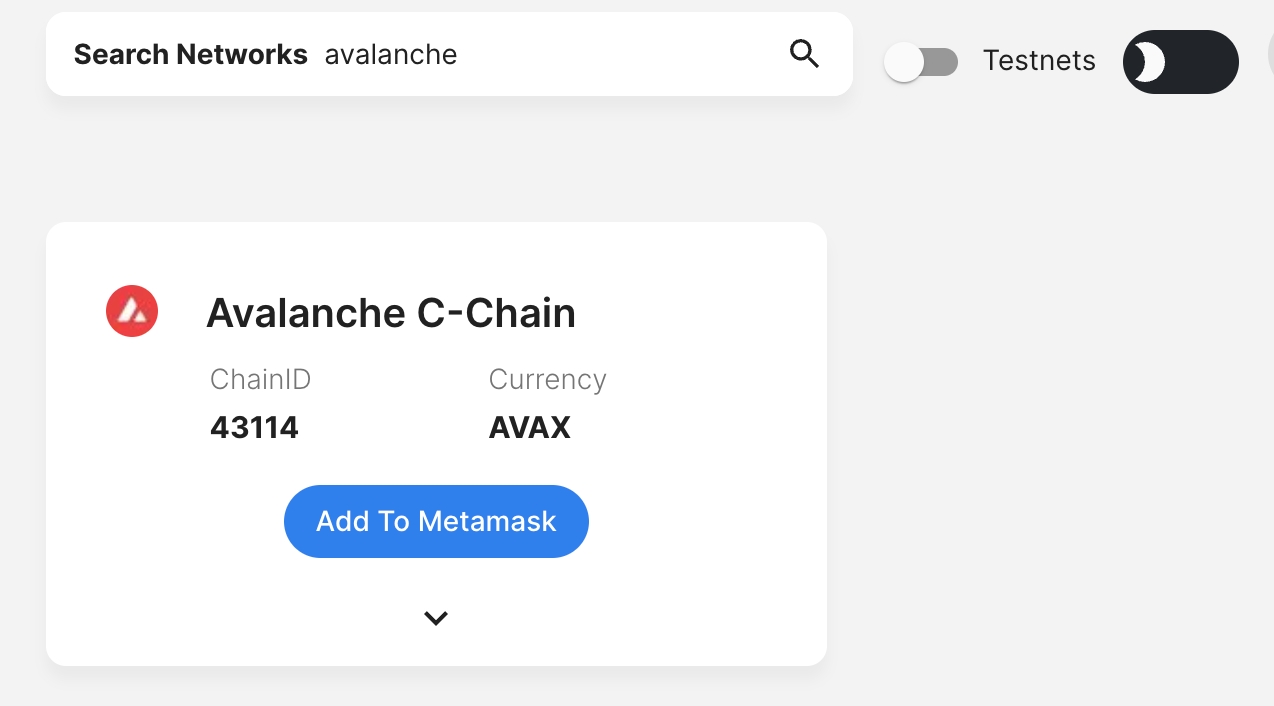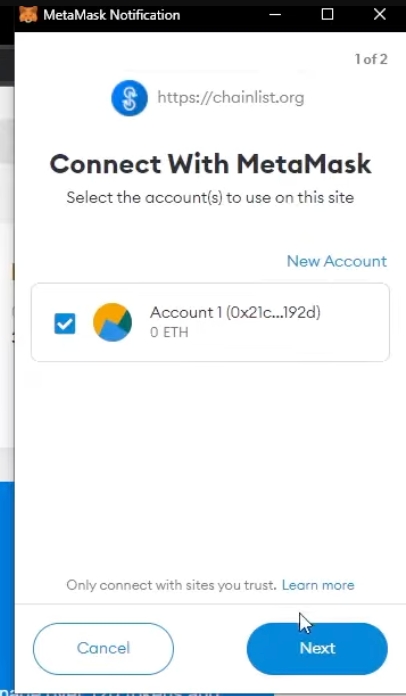Wallet & Blockchain Setup - Avalanche
A detailed guide on how to start playing The Legend of Aurum Draconis on the Avalanche blockchain
Cryptocurrency Wallet
In order to play The Legend of Aurum Draconis, you need to have a cryptocurrency wallet. Cryptocurrency wallets are completely free to create.
The currently supported wallets at The Legend of Aurum Draconis are:
MetaMask
If you are using a hardware wallet such as Ledger, MetaMask is the preferred option as it supports some hardware wallets to be integrated.
What is MetaMask?
MetaMask is a browser-based software cryptocurrency wallet used to interact with different blockchains like Ethereum or Avalanche.
It is a browser plugin and can be installed like any other plugin.
To use MetaMask, you will need Google Chrome or any Chromium-based browser such as Brave or Firefox.
How to set up, fund & buy tokens using MetaMask?
Official MetaMask website: https://metamask.io/
Connecting your wallet with the Avalanche blockchain
Add Avalanche blockchain
1. After successfully setting up a cryptocurrency wallet, just head over to https://chainlist.org/ and search for "Avalanche" from the search bar.
Make sure that you are using the same browser you have your cryptocurrency wallet installed on.
2. Click on "Connect Wallet" and follow the prompt of your cryptocurrency wallet extension to connect your wallet with the Chainlist website.
3. Proceed with clicking on "Add To Metamask" to add Avalanche to your wallet.
Avalanche RPC details:
Network Name: Avalanche Network New RPC URL: https://api.avax.network/ext/bc/C/rpc ChainID: 43114 Symbol: AVAX Explorer: https://snowtrace.io/
Last updated